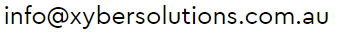Data Backup Strategies For Mining Companies
Backing up your data is a best practice for many reasons. Data loss always occurs when you don’t have time to deal with it. Use the 3-2-1 rule for backups.
If you want to ensure that your mining company’s data never gets lost, then you need to have a proper backup system. No matter how careful you are, at some point either by human error, hacking or a natural disaster, some of your proprietary data will get lost or corrupted. For that reason, computer experts advise that you have a consistent, regular backup system for all of your devices. In most cases, computer crashes occur when you least expect them or when you don’t have any time to fix them. However, if your readiness is routine, then you can restore your critical data quickly.
Experts advise backing up your files using the 3-2-1 rule.
What is the 3-2-1 Backup Strategy?
It’s rare that a mining company never loses any data, no matter how well you secure it. Things happen, and you need a backup file to restore your files. That instant is why you should back up all data using the 3-2-1 rule.
- Have 3 copies of your data at all times—one working copy and two backups
- Keep 2 copies on local devices
- Store 1 copy kept off-site or in the cloud
This year, 40% of small- to medium-sized businesses that manage their own network and use the internet for more than e-mail will have their network accessed by a hacker, and more than 50% won’t even know they were attacked. (Source: Gartner Group)
Common Mining Industry Backup Problems
Inadequate or no back-up copy is one of the most easily prevented problems that anyone can have in the mining business, yet it happens often. Some reasons for bad back-ups include:
- Backup software wasn’t operating correctly
- Files on the backup device were corrupt
- Backup device had failed long ago without the customer’s knowledge
- The original device and backup device were in the same building, and that building experienced a fire, flood or other disasters
What to Consider When Choosing a Backup Device
How can you prevent any of the above problems occurring? How should you store your data safely and securely? Ask yourself the following questions:
- How much data are you storing?
- How portable do you need your backup device to be?
- How often are you backing up to your device or otherwise accessing your device?
- How long do you intend to store your data?
- How easily do you need to access your data?
- How many devices are you backing up?
1. How much data are you storing?
The first step is figuring out how much data you’re storing. That is a good guideline to start off searching for the best back-up options for you. Use a device that can hold 2 to 4 times the amount of data you store. It’s better to overestimate than underestimate. Make sure your chosen device has good performance so backing up doesn’t take a long time.
2. How often are you backing up to your device or otherwise accessing your device?
Does your job entail working in a lot of different locations or do you stay in your office most of the time? Are the files you save usually big or small? Where is your backup drive kept?
For those who have a backup drive in their desk drawer, an HDD may be the perfect fit. However, if you backup a lot while travelling, the size of your files should be considered. Maybe a cloud backup is best.
For those backing up large files frequently, an SSD is potentially a better choice. An SSD has no moving parts to break while travelling.
3. How long do you intend to store your data?
Just like the devices we use every day, storage devices can go bad or break down. They can also become lost due to reasons you don’t even know will occur in the future. Environment, usage, age, and other factors can all affect the lifespan of a device and the data on it.
Hard Disk Drive (HDD)
When storing on an HDD for archival reasons and infrequent use, it’s rare for them to fail. However, an HDD can lose its magnetic strength over time. Check the drive every 2 to 3 years.
Solid State Drive (SSD)
SSDs are physically more durable than HDDs but also don’t hold data forever. Cells in the NAND flash can leak over time. Therefore, check the drive every 2 to 3 years.
Tape
Not an ideal choice for daily backups, because tape can be fragile. It is a good choice for long-term storage if stored in a low-humidity climate. Check every eight to ten years.
Optical
New options for optical storage with very long lifespans are available. Write-once BD-R-HTL can last for 100 to 150 years in an optimal environment.
4. How easily do you need to access your data?
Do you refer to your backups often or not very much? Do you access them from one device or several of them? When you answer these questions, you will be able to narrow down your selections.
If you back up your computer but rarely touch the backups, then accessibility isn’t a big issue. You can check the backups periodically to look for corrupt or lost files. If you need to access them frequently from multiple devices, a cloud service may be your best bet, but research cloud providers carefully before making your choice.
5. How many devices are you backing up?
If you need to back up several devices to a single location, you may prefer a network-attached storage device (NAS). This type of storage can consist of one or a group of devices working together. Another option is using the cloud to back up multiple devices.
What is the best Mining backup option?
For someone who is using a computer or network at home, or a professional with a small data set, using an SSD and cloud backup allows you to copy data and store it easily. When the SSD is at 50-percent capacity, you can transfer all the data to an HDD and an archival DVD to have two copies for long-term storage. Once these copies have been verified, you can erase the SSD and begin again.
For a mining company with a large data set, you may want to consider using a combination of storage devices including a tape backup, business-class cloud services, and HDD or SSD for multiple copies that can be accessed more often. The key to storing data on tape is maintaining the right environment.
A third option is discussing your needs with your mining IT services provider to determine the best storage devices for your mining company.